How to reset your Joomla password
You can use this tool to create a new password for your Joomla 3 or 4 website. It creates a hashed password you can insert into your Joomla database to reset your password.
Steps
Step 1: Login to your hosting control panel
The first thing you need to do is login into the hosting control panel for your Joomla website. Access to this should have been provided by your web host.
It most likely is either cPanel or Plesk.
Step 2: Find and open your database
Once, you have logged into your hosting control panel you will want to find the database management tool. It is usually phpMyAdmin.
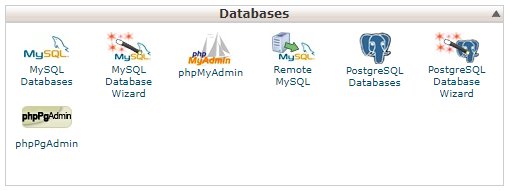
Open phpMyAdmin and find then open your Joomla database.
Step 3: Find the x_users table
You will need to find the database table that ends in _users. All the tables should have a consistent prefix at the beginning of the table name.
The tables will by default be sorted in alphabetical order so _users will be near the end.
Step 4: Replace the password entry with the one generated
Once you have opened the _users table, you will need to field (column) called 'password' and the entry (row) with your name. Double click on the current password to edit. Delete the old password and paste the newly generated password.
Congradulations! you have successfuly reset your Joomla password.